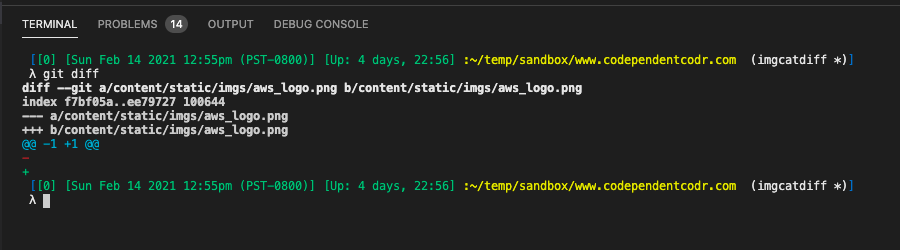Git Image Diff with iTerm2
Posted on Sun 14 February 2021 in Posts
So iTerm2 has this neat imgcat command that allows you to "cat" or
view an image right in the terminal. It's pretty sweet, but I had an
idea: what if we used that with Git for diffing changed images in a
git diff?
This seems like it should be possible, you can replace what git does when you do a diff of two different binary files. For example, the spaceman-diff package by Zach Holman does this to do a diff of two images as ascii art.
We want to do the same, but instead of seeing an ASCII art version of an image, it'd be cool to see the two versions of the image itself right in the terminal.
Setting Git Attributes
The first thing is create a file in your home directory called
~/.config/git/attributes. In here you can define a mapping between file types
and what command Git will run when doing a diff of those filetypes. In my case
I entered the following:
*.png diff=image
*.jpg diff=image
*.gif diff=image
*.jpeg diff=image
This tells git that when doing a diff of a file that ends with png, jpg,
gif, or jpeg to use the image config.
Set Up The Image Config
Now, in your ~/.gitconfig file, add the following:
[diff "image"]
textconv = imgcat
This tells Git to use iTerm's imgcat script for converting the binary image
file to text. This seems weird, but this is actually how iTerms imcat command
works: it converts the binary image into a textual stream that iTerm knows how
to understand and then render as an actual image.
Put imgcat In Your Path
Next is put iTerm's imcat script somewhere on your path. You can download it
from here. Save that somewhere, make sure
you chmod it to be executable (chmod +x imgcat), and then throw it into some
directory on your path. You can confirm it's there by typing imgcat into an
iTerm window:
$ imgcat
Usage: imgcat [-p] filename ...
or: cat filename | imgcat
Note that you have to put this script in your path, you can't just rely on the version that's inlined into your terminal with iTerm's shell integration.
Profit
Now when you change an image in a Git repo and do a git diff while in iTerm
you'll see a preview of the original image and the changed image. Example:

The above image is the original, the 2nd image is what I changed it to. Note
that because imgcat is iTerm specific, it won't work in other terminals. If
you do a git diff in a different terminal (ex: the integrated terminal in
VS Code) you'll see just the ordinary blank output: